In today's digital world, Instagram is one of the most powerful platforms for businesses and content creators.
While single posts and Stories are effective, Instagram carousels have emerged as a dynamic way to engage users with multiple images or slides in one post. When done right, a carousel can significantly boost your audience's interaction, leading to more likes, shares, and comments. But how do you create engaging carousels that capture attention and keep your audience swiping through?
This blog will guide you through the essential tips and tricks to help you create engaging carousels on Instagram that maximize your reach and keep your audience hooked.
Create Engaging Carousels: The Basics
Before diving into specific strategies, it's essential to understand what it means to create engaging carousels. Instagram carousels allow users to share up to 10 images or videos in a single post. This format provides an excellent opportunity to showcase a sequence, tell a story, or offer in-depth information that wouldn’t fit into a single image or video post.
But to truly create engaging carousels, you need to focus on several elements:
-
Storytelling: A well-structured narrative that keeps users interested from the first to the last slide.
-
Visual appeal: High-quality, cohesive visuals that flow seamlessly from one slide to the next.
-
Content value: Deliver value by educating, entertaining, or solving a problem for your audience.
Now, let’s dive deeper into how you can make this happen.
Start with a Strong Hook
The first slide of your carousel is the most critical because it’s what captures the audience’s attention. If the first image or video doesn’t stand out, users are likely to scroll past without even considering the rest of your content. To create engaging carousels, your first slide should act as a hook that entices viewers to swipe through.
You can use an eye-catching image, a provocative question, or a bold statement. The goal is to make it impossible for users to resist swiping through the next slides.
Tips:
-
Use bright colors, bold fonts, or striking visuals on your first slide.
-
Add an engaging question or statement that piques curiosity.
-
Consider starting with a teaser that hints at what the full carousel offers.
Maintain Consistency in Design and Theme
A key to create engaging carousels is ensuring that all slides are cohesive and part of a consistent visual theme. Each slide should feel like it belongs to the same narrative or story, both in terms of design and content.
Using the same font style, color palette, and layout across all slides helps in creating a unified look. A disjointed or inconsistent design can make users lose interest, reducing the chances of them interacting with the entire post.
Tips:
-
Pick a color scheme and font that match your brand's identity and stick to them.
-
Use design tools like Canva or Adobe Spark to create templates for your carousels.
-
Make sure each slide flows naturally into the next, building upon the story or message.
Focus on Storytelling
One of the most effective ways to create engaging carousels is by utilizing storytelling. Instagram users enjoy content that not only looks good but also tells a story. Whether you're explaining a process, showcasing before-and-after images, or giving a step-by-step tutorial, weaving a narrative into your carousel can captivate your audience.
Your carousel should have a clear beginning, middle, and end. This format encourages users to swipe through the entire post to see how the story unfolds or to get to the final piece of information.
Tips:
-
Use each slide as a chapter in your story, leading to a resolution in the final slide.
-
Include a CTA (call to action) on the last slide, such as "Swipe to see the results" or "Save this for later."
-
Make sure your storytelling aligns with your brand's message and values.
Incorporate Educational or Value-Driven Content
To create engaging carousels that resonate with your audience, your content needs to provide value. Whether it’s a how-to guide, a list of tips, or interesting facts, people are more likely to engage with and share content that they find informative or helpful.
For example, you can use carousels to share industry insights, break down complex ideas into digestible steps, or highlight key features of a product. This type of content not only keeps users swiping but also encourages them to save or share the post with others.
Tips:
-
Create carousels that offer practical takeaways or solutions to common problems.
-
Use simple, clear language that’s easy for your audience to understand.
-
Consider adding a mix of visuals and text to explain your points.
Also read about: Elevate Your Brand with Sweven's Facebook Advertising Services in Dubai
Encourage Interaction with a Clear CTA
If you want to create engaging carousels, it's essential to give your audience a reason to interact with the post. This is where a compelling call-to-action (CTA) comes in. A CTA prompts users to take action—whether that’s liking the post, commenting their thoughts, sharing the carousel, or saving it for later.
You can place the CTA on the final slide or sprinkle CTAs throughout the carousel. For example, if you’re presenting a how-to guide, you can ask viewers to comment on their favorite step or share their own experiences. This kind of engagement not only boosts the visibility of your post but also builds a stronger connection with your audience.
Tips:
-
Use phrases like “Swipe to see more,” “Comment your thoughts,” or “Save this post for later.”
-
End the carousel with a question or a challenge that invites responses.
-
Incorporate CTAs in a natural way that fits the overall narrative of the carousel.
Explore more about: Everything you need to know about Instagram verification in 2023
Use Analytics to Optimize Future Carousels
Once you’ve published your carousel, it’s important to analyze its performance to understand what’s working and what can be improved. Instagram Insights offers valuable data on how many people viewed and interacted with your post, as well as how many swiped through to the final slide. This data can help you optimize future carousels for even better engagement.
By studying the metrics, you can see which types of carousels generate the most interaction and which CTAs are most effective. Use this information to fine-tune your content strategy and continue to create engaging carousels that captivate your audience.
Tips:
-
Track key metrics like impressions, engagement rate, and swipe-through rate.
-
Experiment with different types of carousels to see what resonates most with your audience.
-
Use data from previous posts to guide the design and content of future carousels.
Conclusion: Master the Art of Creating Engaging Carousels
To truly create engaging carousels on Instagram, you need a mix of visual appeal, storytelling, and value-driven content. By following the tips outlined in this blog—starting with a strong hook, maintaining consistency, and encouraging interaction with a clear CTA—you can create carousels that keep your audience swiping and boost your engagement.
Carousels are one of the most versatile tools on Instagram, and when used effectively, they can become a powerful part of your content strategy. Whether you're a brand or an individual content creator, mastering the art of creating engaging carousels can help you stand out in the crowded Instagram landscape.
As the best Marketing agency in Dubai, Sweven specializes in helping businesses craft visually stunning and highly engaging carousels that resonate with their audience. Let us help you create carousels that not only engage but also convert.
Our services:
branding services in dubai
facebook marketing agency dubai
google adwords agency in dubai
digital marketing services in dubai

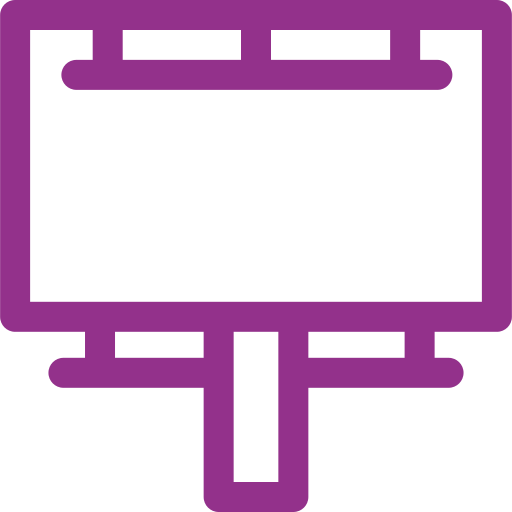 Outdoor Advertising
Outdoor Advertising





